150
Hey Team,
If you’ve ever stared at a prompt box wondering where to start, it’s a common experience. That moment of hesitation is something many of us face.
That’s why I want to spotlight a great real-world win from Sara Deering, E&I’s Director of Member Success. She turned a traditionally time-consuming task into a simple, 10-minute conversation with Copilot. Her story is a great example of how speaking naturally and working iteratively with Copilot can unlock speed, clarity, and confidence.
Here’s how she did it:
Scenario
Sara faced a common workplace challenge: quickly gather feedback from her colleagues on something that was discussed in a meeting earlier that day.
Her first thought? I could create a survey, let me add that to my list.
And then her lightbulb moment.
Instead of manually building a survey from scratch…I could use Copilot…
What Sara Faced
- Goal: Collecting actionable insights from her team to keep moving the initiative forward.
- Challenge: Traditionally, creating a survey meant drafting questions, formatting the form, and revising multiple times. If you’ve created a survey before, you know the process can often take an hour or more.
- Barriers: In addition to finding a block of available time in her calendar, the prompt box can be intimidating – even to an AI Champion (“What’s the right way to ask Copilot for help?”).
How Sara Worked with Copilot
- Dictation Instead of Typing: Sara used Copilot’s dictate function to simply talk through her needs, just as she would with a colleague. In speaking about her need using her natural language, Copilot understood the goal, the context, and the kind of feedback she wanted; no need to worry about perfect prompt wording.
- Copilot in Microsoft 365: Copilot listened to Sara’s spoken instructions and generated a structured survey draft, including role-based questions and open-ended feedback fields.
- Refinement by Conversation: Sara continued to use voice commands to adjust the survey (changing question order, adding new items, and clarifying requirements). Copilot responded in real time, making the process interactive and natural.
- Survey Creation in Microsoft Forms: Once the survey format was ready, Sara copied it into the Copilot inside Microsoft Forms to finalize and publish the survey. Copilot in Forms helped her with minor refinements to questions and layout, ensuring the survey was professional and easy for colleagues to complete.
Key Takeaways
- Copilot is available throughout any process: From brainstorming and drafting to building and publishing, Copilot can assist at every step, whether you’re in Word, Outlook, Teams, or Forms.
- Dictation makes prompting easy: You don’t need to be a prompt expert. Just speak naturally, as you would to a coworker, and Copilot will help you get the results you need.
- Speed and Simplicity: Sara completed the entire survey creation process in about 10 minutes, saving roughly 50 minutes compared to manual methods.
Why This Matters
- Prompting is just communication: When you ask Copilot for help, treat it like a conversation. Share your goal, context, and expectations, and Copilot will deliver.
- Copilot is your digital assistant: It’s designed to help you work smarter, not harder. The more clearly you communicate, the better Copilot can support you.
- Copilot is always available, whenever you need it: In the time it would take to jot down a “to-do” or schedule a task for later, you can simply ask Copilot to do it for you. Sara curated her entire survey in just 10 minutes. What used to be a future task on a to-do list is now something you can accomplish instantly, right after a meeting.
Whether you’re new to Copilot or already exploring its potential, Sara’s experience is a reminder that the key to great prompting is simply being clear. Next time you’re staring at a blank box or thinking “I’ll do this later” try speaking your need aloud. With Copilot, “later” often becomes “done” in minutes.
👉If you’re looking for a simple, one-page guide on what Copilot is listening for, this dictation resource will help you take the first step.👉 Need a refresher on prompting? Try, Tweak, Repeat offers a quick, hands-on approach to experimenting with Copilot prompts and giving it the detail it needs.
Let’s keep the momentum going. And let keep learning, experimenting, and keep sharing.Best,
Doug
Doug

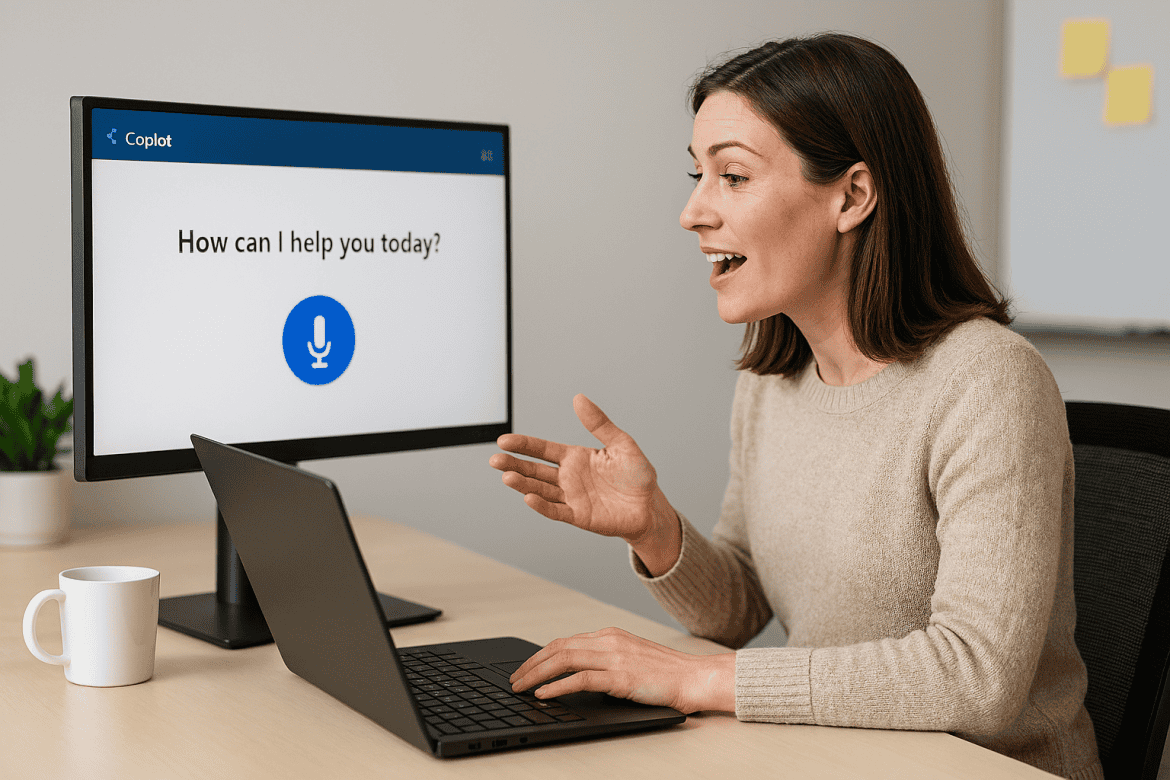
WinPH777LoginPhilippines is perfect for local players! Easy deposit options and a wide range of games. Try your luck kabayan! winph777loginphilippines